At times we work on a slide that has lots of content,
graphics, objects/shapes on top of a background. We face challenge while
working on complex slides presentation. When we move slide objects, slide
background also moves. Therefore, better to fix or lock the image background
and then work. There are two ways of doing it. Try
either way according to your requirements.
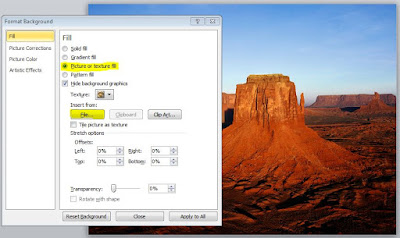
Remember, you can’t scale image after inserting. So, better crop the image manually according to the slide requirement and then insert in PPT. You can also give transparency on the image.
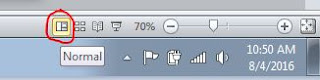
Just cut the image from the slide and go into its master slide and paste there. But it will reflect on all the slides where same master layout is being used. If you do not want the show on other slides, just duplicate that master layout and use that layout exclusively for that particular slide where you want to keep the background locked.
Option 1:
Right click on the slide > Select “Format Background” > Select radio button “Picture or texture fill”. Insert your image by clicking “File” and then select your image for background. (See below image for reference)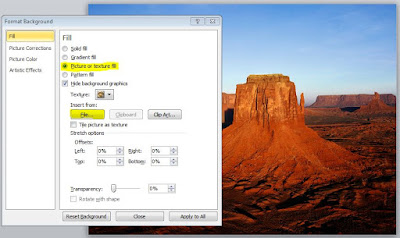
Remember, you can’t scale image after inserting. So, better crop the image manually according to the slide requirement and then insert in PPT. You can also give transparency on the image.
Option 2:
You can use second way by keeping the image background on slide’s master layout. Shortcut for going directly into that particular slide master is – Press Shift and click Normal view icon at bottom right corner of your PPT window. (See below image for reference).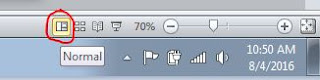
Just cut the image from the slide and go into its master slide and paste there. But it will reflect on all the slides where same master layout is being used. If you do not want the show on other slides, just duplicate that master layout and use that layout exclusively for that particular slide where you want to keep the background locked.
Photo Vault – Photo Hide is the best secret photo vault, photo hider or photo lock app.
ReplyDeleteVery nice blog anyone can learn how to prepare powerpoint presentation from the begining for different types of presentations you can also visit http://visualsculptors.com
ReplyDeleteThis is very useful and amazing blog for the users who want to learn powerpoint presentation
ReplyDeletefrom the scratch We are leading business presentation design services known for Keynote presentation and PowerPoint ideas provider & PowerPoint design services India. For more www.visualsculptors.com
Finally problem solved, thank you.
ReplyDelete